Local search is critical to brick and mortar businesses. There are several factors that must be taken into consideration for obtaining rankings in local search and one of those is reviews. Reviews are a key ranking factor for local search but they play a great role in your business success also. If you have no reviews then people will choose other businesses that have reviews over yours.
79% of consumers trust online reviews as much as personal recommendations. Over the past several years there has been a trend in trust with reviews and fewer reviews are being read prior to making a decision. 73% of consumers say positive reviews make them trust a business more which is a 15% increase over the 58% in 2012. Bright Local 2013 Local Consumer Review Survey
The facts from the survey just reinforce how important reviews are. So now the question that remains is how do we obtain reviews.
Get Online Reviews By Asking Your Customers
The first and easiest method of obtaining reviews is to just ask your satisfied customers to leave you a review on your Google Business listing or Citysearch or any other site your trying to get reviews on. I did not mention Yelp since they have strict guidelines against soliciting reviews. The only way to get reviews for Yelp is to just make sure customers are aware your on Yelp.
Review Handouts & Review Business Cards
The next easiest step to working toward obtaining reviews online for your business is to provide some kind of handout or instructional sheet for your customers. A great handout for Google Reviews can be generated for free from www.whitespark.ca.
Another interesting method I have started using and I have seen others mention and talk about often are review business cards. These can be rather simple such as a quick thank you message on the front and then a request to leave a review. Some even put some simple instructions on the card to walk the customer through the review process. These however are not as detailed as the review handout seen above.
How To Get Reviews From Customers Via Email
Emailing customers to request feedback is a common tactic but a tedious and time consuming one. Well it use to be. There is a new review tool out called Get 5 Stars that was put together by Don Campbell and Mike Blumenthal. If you are unfamiliar with either of these guys then it is well worth it to take some time and check out their blogs. I have heard Mike talk on reviews on several occasions and it is always valuable.
Get Five Stars is an easy to use review tool. It allows you to setup a business in the system and then add your customers as seen below.
Once you have added a customer sending feedback is as easy as a click of a button.
Once you click the Send Feedback Request an email is sent requesting feedback. This email is fully customizable.
The email will direct the customer to a page where they can leave feedback and rate your business service on a scale of 1-10.
If your customer leaves a review equal to or above your positive feedback setting then they will be forwarded to the following page.
From here your customers can pick what review site they want to leave a review on and then click and be directed to that profile.
If however they leave a rating below your positive feedback threshold then their response is sent to you via email so you can resolve the situation in private out of the public’s eye.
Final Review Getting Thoughts
With all these tools at your disposal you are setup for success. You have to take action now to get those reviews. You must ask your customer for that review, then hand them a handout or business card. Make sure to collect your customer’s contact information which should include an email address which you can use to send a feedback request email via Get 5 Stars. Now you have all the tools now its in your hands to make sure your business succeeds.
Latest posts by Grant Brott (see all)
- CinchTweet Review - November 26, 2017
- Market Like A Haunted House – Local Business Marketing - June 17, 2014
- How To Get Reviews For Your Business - January 20, 2014

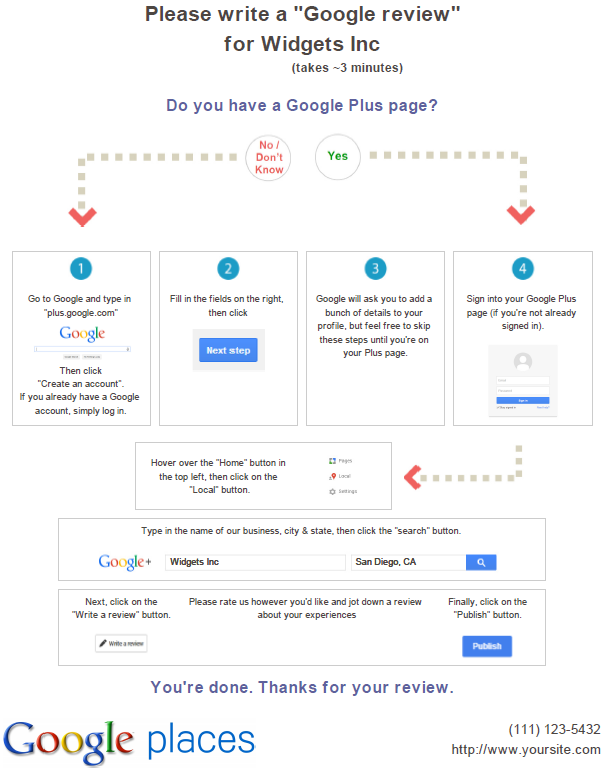
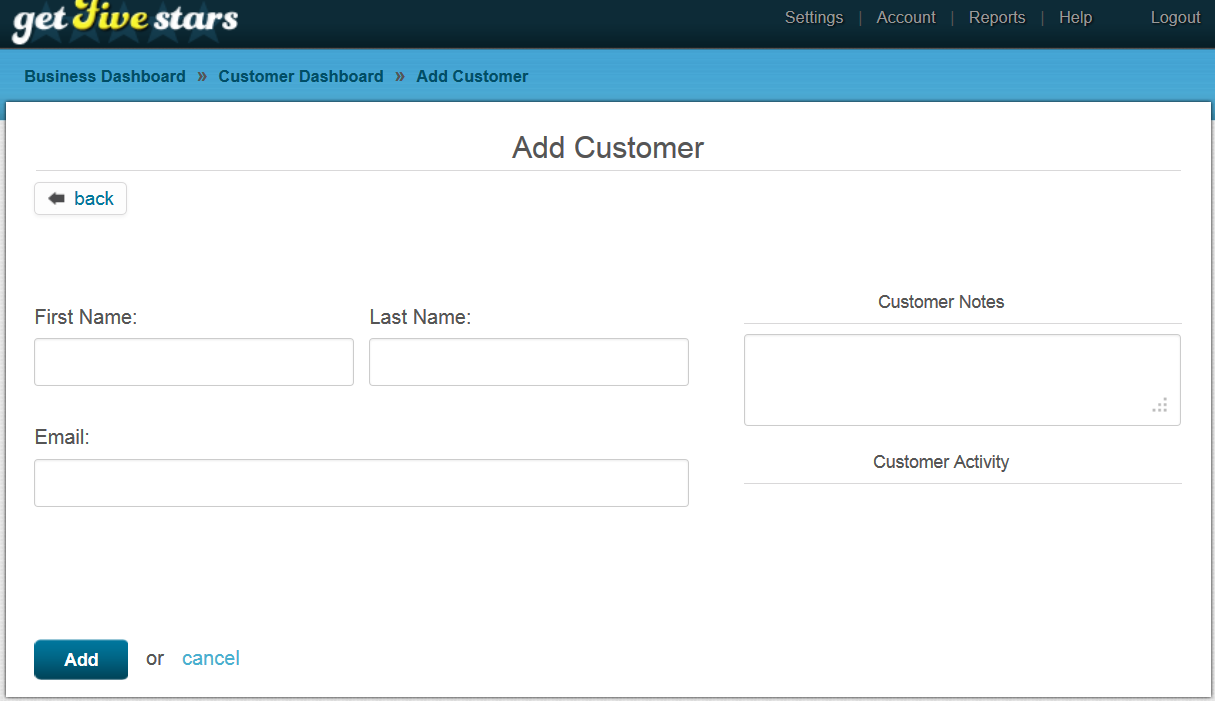
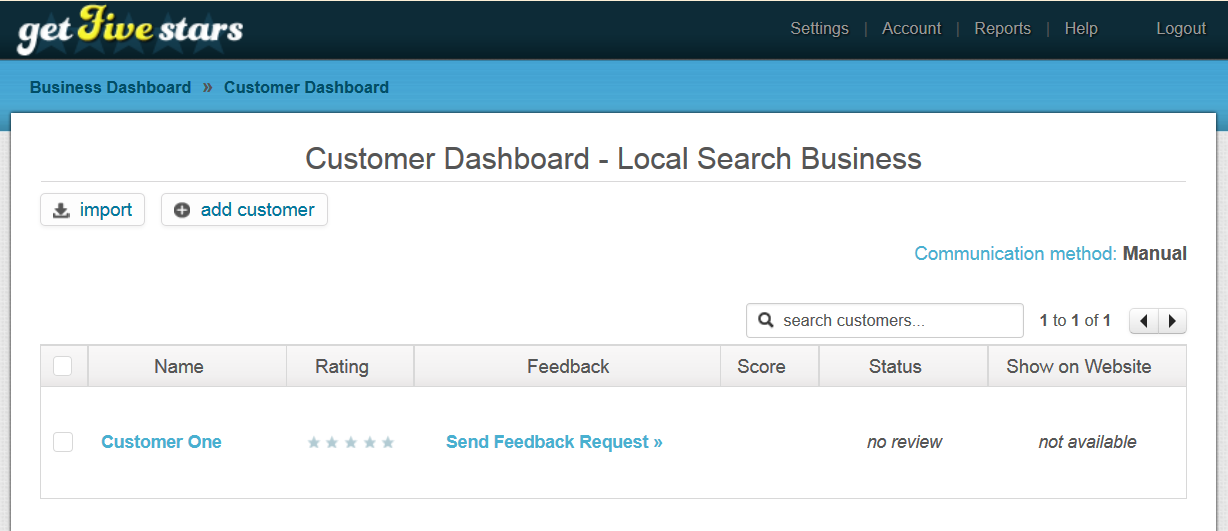
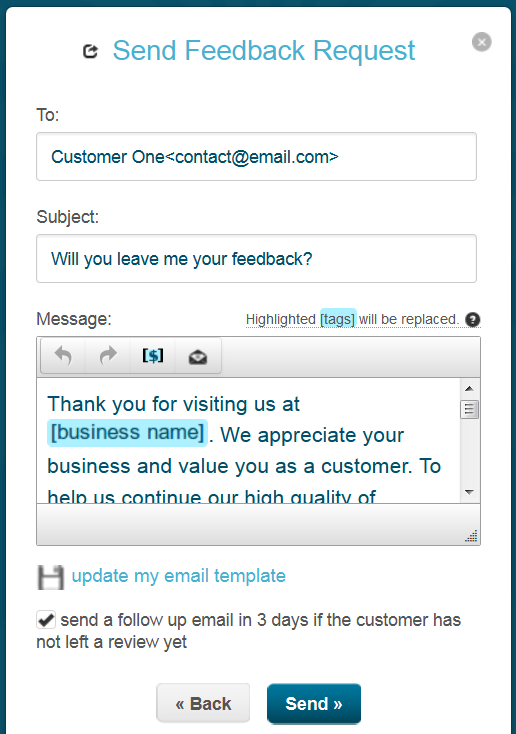
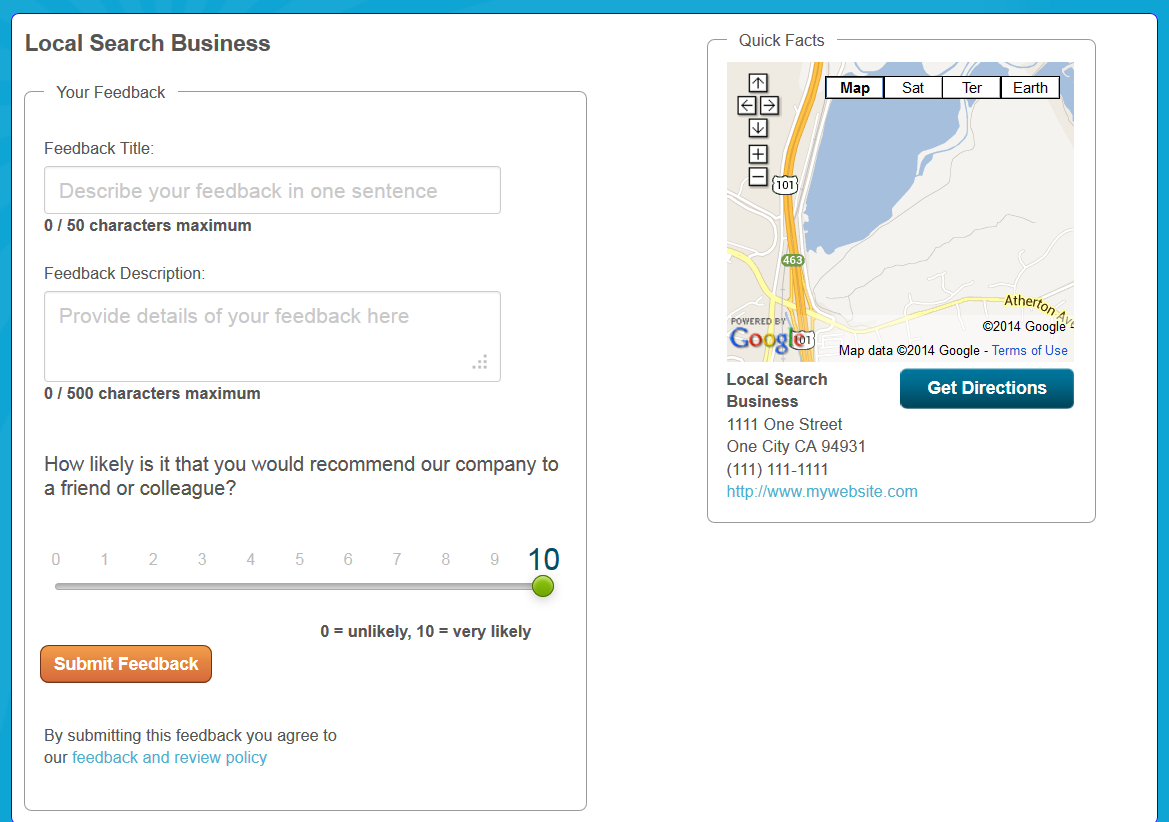
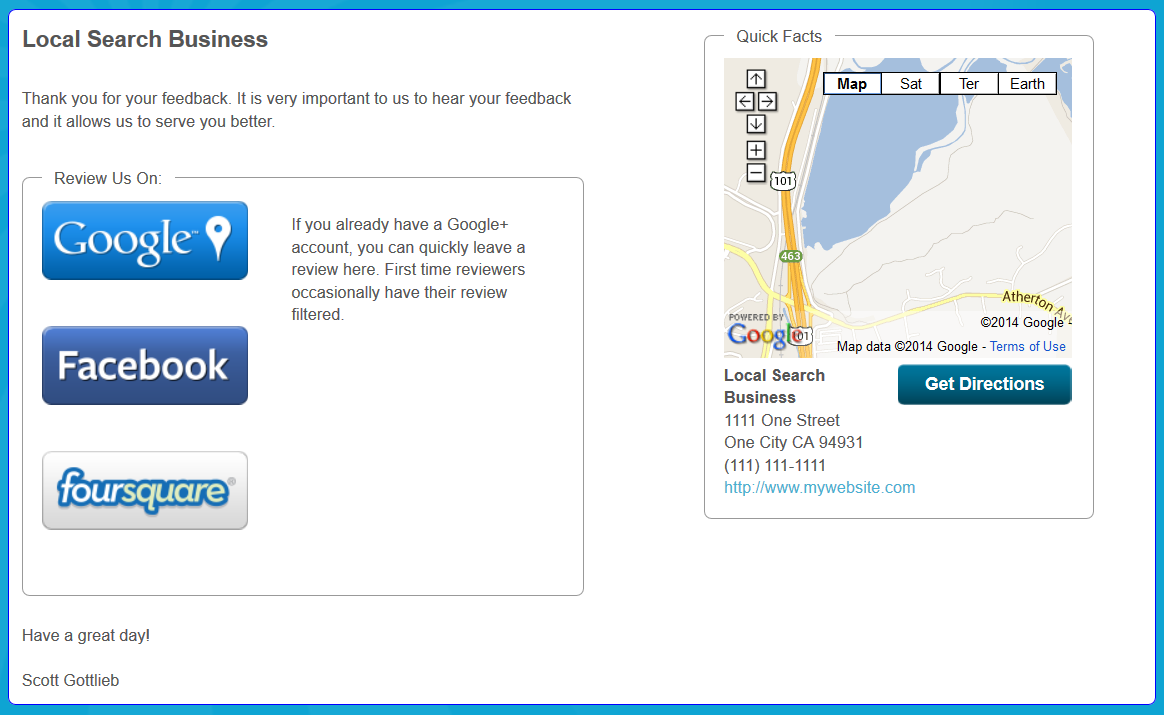
 Link to this page
Link to this page